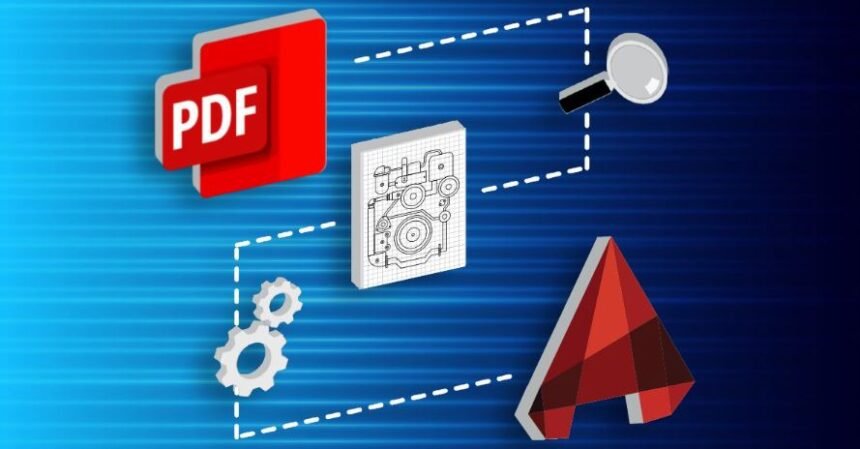Precision and accuracy are paramount in architecture, engineering, and construction (AEC). As the industry continues to evolve, the need for efficient and accurate documentation becomes even more crucial.
PDF to CAD conversion is one technology that has significantly impacted how professionals handle design documents.
This process transforms how blueprints, drawings, and plans are managed in the USA, facilitating smoother workflows and more effective project execution. This blog explores what PDF to CAD conversion entails, its benefits, and why it’s becoming an essential tool for professionals across various industries.
What is PDF to CAD Conversion?
PDF to CAD converts static PDF files—often used for sharing and viewing design documents—into dynamic CAD (Computer-Aided Design) files. CAD files are editable and can be used in various design software programs for detailed analysis, modifications, and integrations. This conversion is handy for translating architectural plans, engineering drawings, and other technical documents into a format that can be manipulated and used more effectively in the design and construction phases. The process ensures that professionals can work with high-precision data, making updating and maintaining project accuracy easier.
The PDF to CAD Conversion Process
The conversion process typically involves several key steps, each of which plays a vital role in ensuring the accuracy and usability of the resulting CAD files:
1. File Preparation
Before conversion, it’s essential to prepare the PDF files. This involves:
- Checking Quality: Ensuring the PDF is high quality with clear lines and text. Poor-quality PDFs can result in inaccuracies during conversion. High-resolution PDFs facilitate better conversion outcomes and reduce the need for extensive corrections later.
- They are identifying Content: Determining whether the PDF contains vector graphics (more straightforward to convert) or raster images (which may require additional processing). Vector graphics are preferable for conversion due to their scalability and precision.
2. Conversion
The actual conversion process can be accomplished using various software tools and services designed for this purpose. Here’s how it generally works:
- Software Tools: CAD conversion software programs like AutoCAD, Adobe Acrobat, and specialized tools offer features to import and convert PDF files into CAD formats. These tools recognize and translate vector graphics into editable CAD entities, enabling precise adjustments and integration.
- Online Services: Several online platforms provide PDF to CAD conversion services. Users upload their PDFs, and the service processes the file to generate a CAD-compatible format, such as DWG or DXF. These services often provide quick turnaround times and are accessible from anywhere.
3. Post-Conversion Editing
Once the conversion is complete, the resulting CAD file may require additional editing:
- Refinement: The converted CAD file might need refinement to correct any issues or inaccuracies from the conversion process. This step ensures that the file meets the required standards and is suitable for further design work.
- Layer Management: Ensuring that different elements are appropriately categorized into layers for easier manipulation and organization. Proper layer management facilitates better control over various components and simplifies editing.
- Validation: Verifying that the converted file accurately represents the original PDF’s content and meets project requirements. This involves checking the original design’s dimensions, scale, and overall fidelity.
4. Integration and Usage
After conversion and refinement, the CAD file can be integrated into design projects. This involves:
- Integration into Design Software: Importing the CAD file into design software for further editing, analysis, and integration with other project components. This integration allows for seamless continuation of the design process using updated and accurate data.
- Collaboration and Sharing: Using the CAD file for collaboration among project stakeholders, including architects, engineers, and contractors. The editable nature of CAD files enhances teamwork and facilitates shared access to project information.
Benefits of PDF to CAD Conversion
PDF to CAD conversion offers several advantages, making it an invaluable tool for professionals in the AEC industry:
1. Enhanced Editability
One of the primary benefits of converting PDFs to CAD files is enhanced editability. Unlike static PDFs, CAD files allow for modifications and updates. This flexibility is crucial for making design changes, adjustments, and improvements throughout the project lifecycle. The ability to edit and update designs directly in CAD format ensures that all project changes are accurately reflected and documented.
2. Improved Accuracy
CAD files provide greater accuracy compared to PDFs. Converting PDFs to CAD ensures that design elements are accurately represented and can be scaled and measured precisely. This accuracy is essential for ensuring that designs meet project specifications and standards. Precise CAD files reduce the risk of errors and discrepancies that could impact project outcomes.
3. Streamlined Workflow
The ability to convert PDFs into CAD formats streamlines workflows by enabling more efficient design and documentation processes. Professionals can work directly with editable CAD files, reducing the need for manual re-drawing or adjustments. This efficiency speeds up project timelines and minimizes delays caused by document handling issues.
4. Better Collaboration
CAD files are compatible with various design and project management tools, facilitating better stakeholder collaboration. Teams can work on the same file, update, and share information more effectively, improving project coordination. Enhanced collaboration fosters a more integrated approach to project management and decision-making.
5. Historical Documentation
Converting historical PDF documents into CAD format allows their integration into modern design workflows. This is particularly useful for renovations or retrofit projects, where historical plans must be updated and incorporated into current designs. Access to updated and editable historical data supports more accurate planning and execution of renovation projects.
Applications of PDF to CAD Conversion
PDF to CAD conversion is used across various sectors and applications, each benefiting from the ability to work with editable and accurate design files:
1. Architecture and Engineering
In architecture and engineering, converting PDF plans into CAD files allows for detailed design work, including modifications, analysis, and integration with other project components. It’s crucial for creating precise architectural drawings and engineering schematics. CAD files facilitate detailed design reviews and enable more sophisticated analysis and simulation.
2. Construction
For construction projects, CAD files are essential for planning, site management, and construction documentation. Converting PDFs into CAD format ensures that construction plans are accurate and up-to-date, facilitating smoother project execution. CAD files support detailed construction planning and help manage changes during construction.
3. Manufacturing
In manufacturing, CAD files create detailed product designs, blueprints, and production plans. Converting PDF specifications into CAD formats enables more accurate design and production processes. CAD files streamline the design-to-production workflow and help ensure that products meet quality standards.
4. Real Estate
Real estate professionals use CAD files for property management, space planning, and renovation projects. Converting property blueprints from PDFs into CAD format allows for more detailed and flexible property planning. CAD files assist in visualizing property modifications and managing space utilization effectively.
Challenges and Considerations
While PDF to CAD conversion offers numerous benefits, it also comes with some challenges:
1. Quality of Original PDFs
The quality of the original PDF can significantly impact the conversion process. Low-resolution or poorly scanned PDFs may result in inaccurate or incomplete CAD files. Ensuring that the original PDF is of high quality helps improve the accuracy of the conversion and reduces the need for extensive post-processing.
2. Complex Drawings
Complex or detailed drawings may require more advanced processing and editing after conversion. Ensuring that all elements are accurately represented in the CAD file can be challenging. Complex designs may need specialized tools or techniques to achieve a high-quality conversion.
3. Software Compatibility
Different CAD software programs may have varying requirements for file formats and features. Ensuring compatibility between the converted CAD file and the design software is essential for seamless integration. Verifying compatibility before conversion helps prevent issues during the design and editing process.
Future Trends in PDF to CAD Conversion
The field of PDF to CAD conversion is evolving, with several trends likely to shape its future:
1. Advanced Conversion Tools
Ongoing advancements in conversion tools and software are improving the accuracy and efficiency of the PDF-to-CAD process. Future tools may offer enhanced features for handling complex documents and ensuring high-quality conversions. Innovations in conversion technology will continue to improve the capabilities and ease of use.
2. Integration with BIM
Integrating CAD files with Building Information Modeling (BIM) systems is becoming increasingly common. This integration allows for more comprehensive and collaborative design and construction processes. Combining CAD and BIM enhances project coordination and supports more detailed modelling and analysis.
Conclusion
PDF to CAD conversion is a vital technology for professionals in the AEC industry and beyond. Transforming static PDF documents into dynamic and editable CAD files enhances design accuracy, streamlines workflows, and facilitates better collaboration. As technology advances, the benefits and capabilities of PDF to CAD conversion are expected to grow, offering even more excellent opportunities for efficiency and precision in design and documentation. Embracing PDF to CAD conversion is a step towards achieving greater accuracy and effectiveness in project management and execution. With continued advancements and integrations, PDF to CAD conversion will remain vital in modern design and construction practices.