YouTube Shorts has become an increasingly popular way for users to share and consume bite-sized video content. Whether it’s a hilarious clip, a useful tutorial, or a creative showcase, YouTube Shorts offer a quick and engaging way to enjoy content on the go. But what if you want to download YouTube Short videos to watch offline or share them with friends outside of YouTube? In this comprehensive guide, we’ll walk you through the various methods to download YouTube Shorts on different devices.

Why Download YouTube Shorts?
There are several reasons why someone might want to download YouTube Short videos. Here are a few common scenarios:
- Offline Viewing: Downloading Shorts allows you to watch them without needing an internet connection. This is especially useful if you’re traveling or in an area with limited connectivity.
- Sharing Content: If you find a particularly interesting or funny YouTube Short, you may want to share it with friends or family via messaging apps or social media. Downloading from YT allows you to do this easily.
- Content Archiving: Some users prefer to keep a personal collection of their favorite Shorts for future reference or inspiration.
- Editing or Remixing: Creators might want to save YouTube Shorts to incorporate them into their own content, such as reaction videos or compilations.
How to Download YouTube Shorts on Mobile Devices
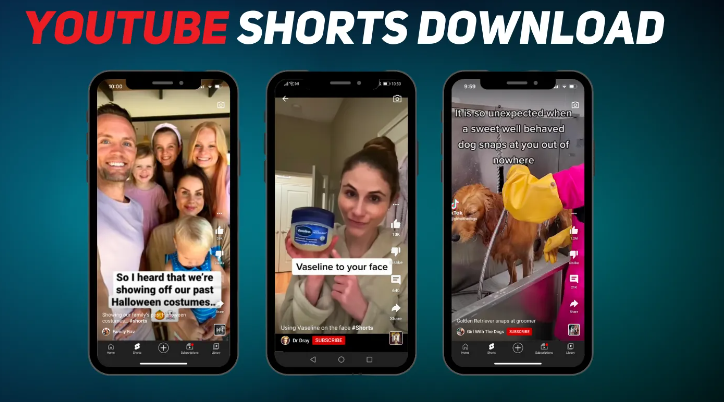
For mobile users, downloading YouTube Shorts is a convenient way to keep your favorite videos at your fingertips. There are several methods to save YouTube Shorts directly to your smartphone or tablet.
Using a Third-Party App
There are various third-party apps available for both Android and iOS devices that allow you to download YouTube Shorts. Here’s how to use one:
- Choose a Reputable App: Search for a reliable app on the Google Play Store or Apple App Store that specializes in downloading videos from YouTube. Some popular choices include VidMate (Android) or Documents by Readdle (iOS).
- Copy the YouTube Shorts Link: Open the YouTube app and find the Short you want to download. Tap on the “Share” button and select “Copy Link.”
- Paste the Link into the App: Open the third-party app and paste the copied link into the designated area. The app will usually detect the video automatically.
- Select Download Options: Choose your preferred video quality and format. Some apps may also offer the option to extract just the audio.
- Download the Video: Tap on the “Download” button, and the YouTube Short will be saved to your device.
Remember to respect copyright and usage policies when downloading content from YouTube. Always ensure you have permission to download and share videos, especially if you plan to use them for commercial purposes.
Using Online Download Services

Another way to download YouTube Short videos on mobile devices is by using online download services. These services work directly through your browser, making them accessible without the need to install any additional apps.
- Find a Reliable Online Downloader: Use your mobile browser to search for an online service that allows you to download YouTube Shorts. Some popular sites include Y2Mate, SaveFrom.net, and SSYouTube.
- Copy and Paste the Link: Just like with the app method, copy the link to the YouTube Short you want to download, then paste it into the designated area on the online downloader’s website.
- Choose Download Settings: Select the quality and format you want for your download. Most online services offer multiple options.
- Download the Short: Click the “Download” button, and the video will be saved to your device’s default download folder.
Using online downloaders is quick and easy, but be cautious as some sites may have ads or require you to close pop-ups before accessing the download link.
How to Download YouTube Shorts on a Computer
If you prefer downloading videos on your computer, there are several effective methods to download YouTube Shorts using either software or online services.
Using Video Download Software
For those who frequently download from YT, using dedicated video download software might be the most efficient solution.
- Download and Install the Software: Choose a reliable video downloader like 4K Video Downloader, YTD Video Downloader, or JDownloader. Install the software on your computer.
- Copy the YouTube Shorts Link: Open YouTube in your browser and navigate to the Short you want to download. Copy the video’s URL.
- Paste the Link in the Software: Open your video download software and paste the copied URL into the provided field.
- Select Download Preferences: Choose the video quality, format, and save location. You can also select options like extracting audio only if needed.
- Start the Download: Click “Download” and wait for the process to complete. The video will be saved to your specified location on your computer.
Video download software typically offers more customization options than online services, such as batch downloading and advanced format settings.
Using Browser Extensions
Another convenient way to download YouTube Shorts on a computer is by using browser extensions. These add-ons integrate directly with your browser, making it easy to download videos with just a few clicks.
- Find a Suitable Extension: Search the Chrome Web Store, Firefox Add-ons, or your browser’s equivalent for video download extensions like Video DownloadHelper or YouTube Video Downloader.
- Install the Extension: Follow the instructions to install the extension in your browser.
- Navigate to the YouTube Short: Once the extension is installed, visit YouTube and play the Short you want to download.
- Download the Video: The extension will usually display a download button or icon near the video. Click on it, select your preferred quality, and the video will be saved to your computer.
Browser extensions are user-friendly, but keep in mind that some extensions may not be available on all browsers, and functionality can vary.
How to Save YouTube Shorts for Offline Viewing

While downloading videos is one way to save YouTube Shorts, YouTube also offers a built-in feature for offline viewing on its mobile app. This feature, however, is only available to YouTube Premium subscribers.
- Open the YouTube App: Launch the YouTube app on your mobile device.
- Find the Short to Save: Search for or browse to the YouTube Short you want to save.
- Tap on the Download Button: If you’re a YouTube Premium subscriber, you’ll see a “Download” button below the video. Tap it to save the video for offline viewing.
- Access Offline Videos: Once downloaded, you can find the video in the “Library” or “Downloads” section of the app, where it can be viewed without an internet connection.
This method doesn’t technically download from YT to your device’s storage, but it does allow you to watch the content offline within the YouTube app.
Conclusion
Downloading YouTube Shorts can be a straightforward process when you have the right tools and knowledge. Whether you’re using a mobile device, computer, or browser extension, there are multiple ways to save YouTube Shorts for offline viewing or sharing. From third-party apps to online services, and even built-in YouTube Premium features, each method has its advantages depending on your needs.
Keep in mind that while downloading videos is convenient, it’s important to respect the creators’ rights and the platform’s policies. Always download content responsibly and consider the legal implications if you’re sharing or using the content for purposes beyond personal enjoyment.
Now that you know how to download YouTube Shorts, you can start building your collection of favorite videos and enjoy them anytime, anywhere!





